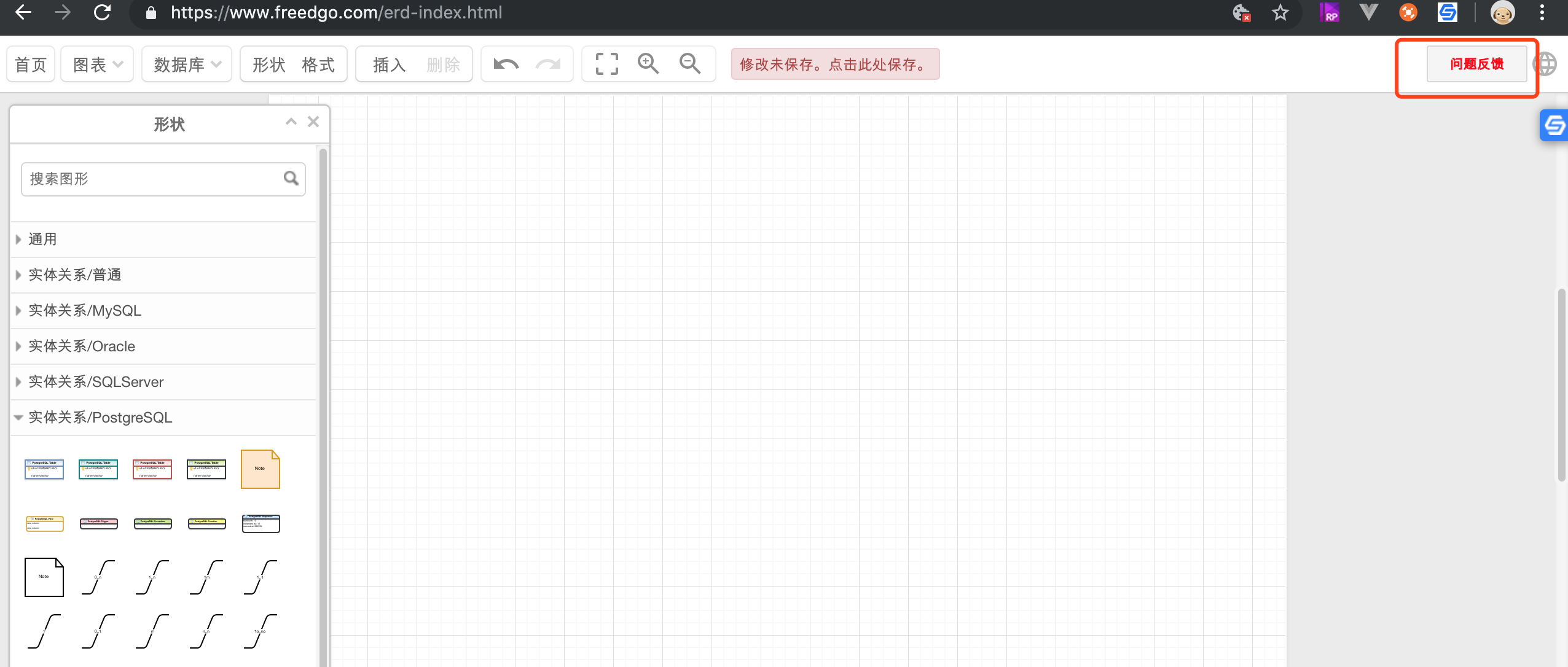Let’s introduce a tool for online ER model generation.
It can generate ER model charts online for DDL files of various databases and supports MySQL, SQLServer, PostgreSQL, PostgreSQL and other databases. The main functions are as follows:
- supports the creation of tables, and can edit table structure, field type, primary key, default value, index, remark information, etc. according to different types of databases.
- Support view, trigger, sequence, stored procedure, function view and edit
- Generate SQL synchronously for user operation
access address:
Function:
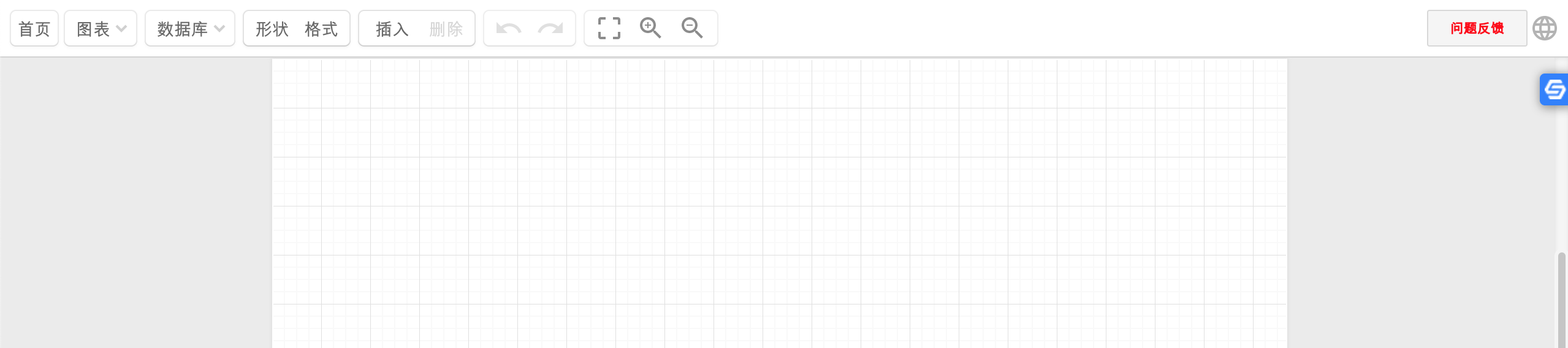
- `Chart’: You can set the ER model, select a model file to edit, save, etc.
- `database’: provides the function of importing DDL to database and viewing all SQL
- `Shape’: View icons corresponding to database tables, views, triggers, stored procedures, etc. and drag them to the editing area
- `Format’: Click to arrange and style icons, adjust positions, colors, etc.
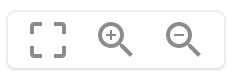
Adjust the display scale of the editing area to fit the appropriate size.
How to make ER model diagram:
1、import DDL
visitor https://www.freedgo.com/erd-index.html,choose database 、Click menu database -> SQLServer -> import DDL

Copy SQL language to the corresponding box, or drag SQLServer DDL file to the corresponding input box、Click insert SQLServer
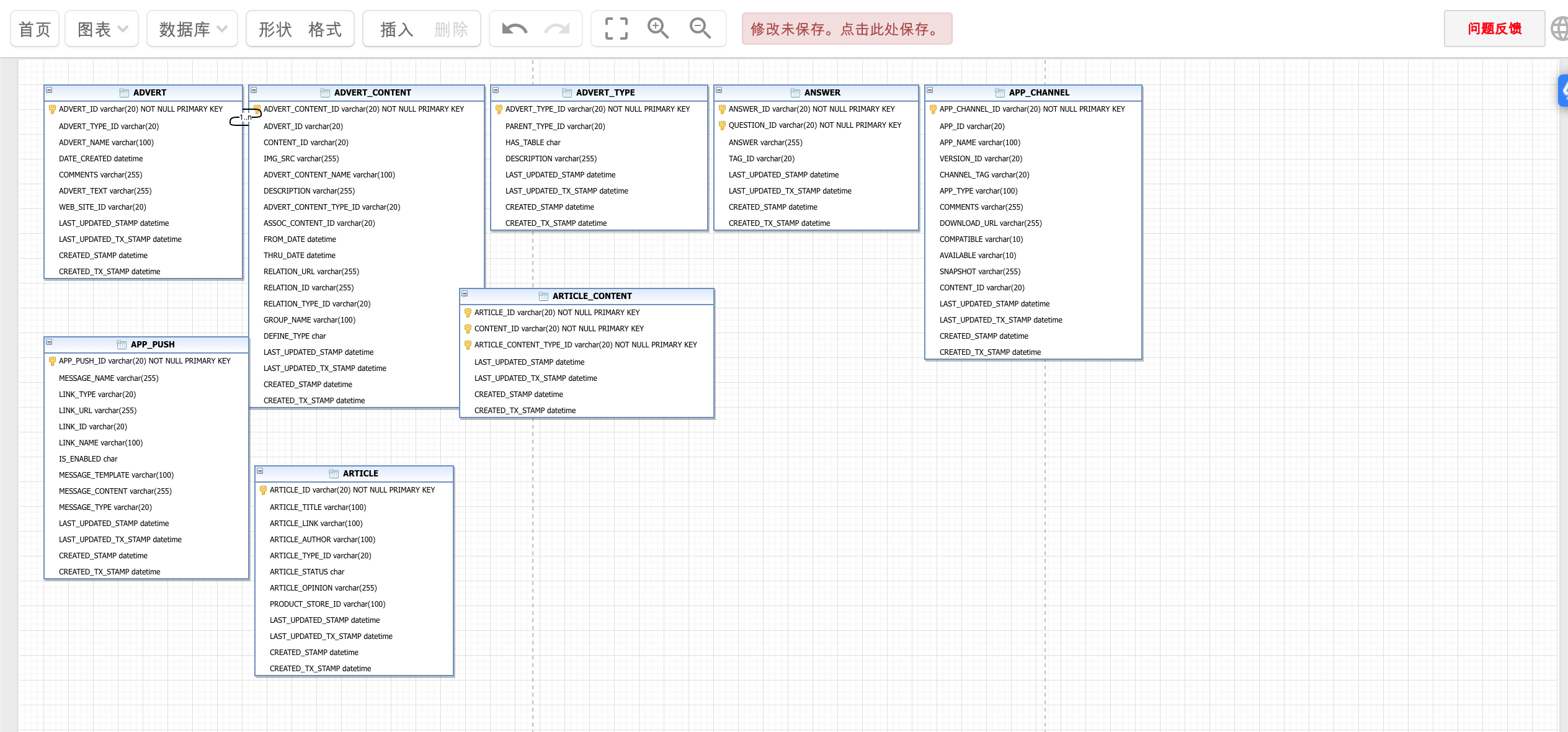
2、add Table
Select shape and drag the corresponding database table to the editing area.
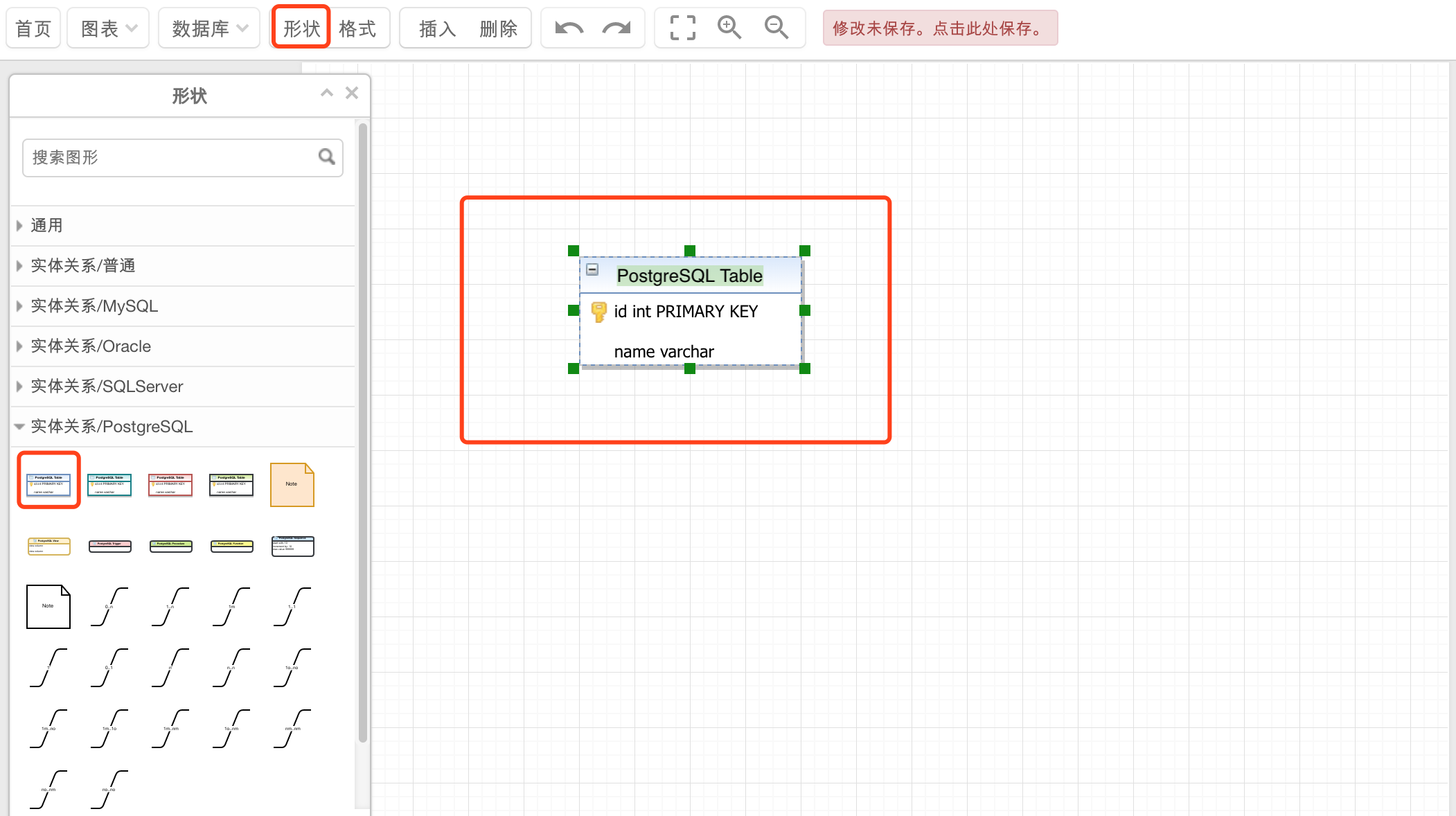
3、add Column
To add a table field online, click the arrow at the position where the field needs to be added to add it.
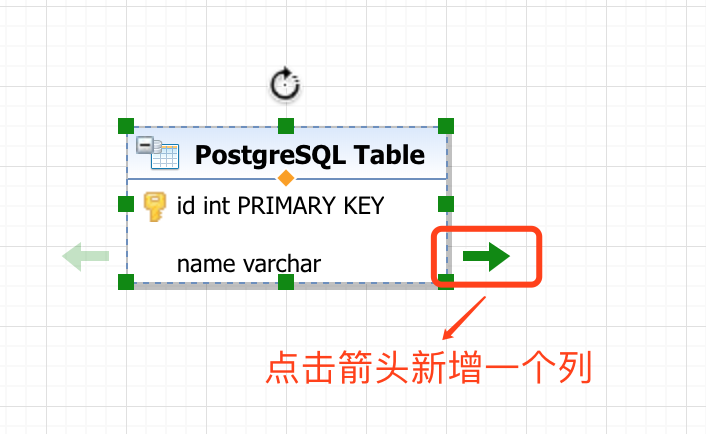
After adding a field, right-click->modify field to modify the attribute value of the field. field name, type, length, primary key, foreign key, comment, null, etc. are supported.

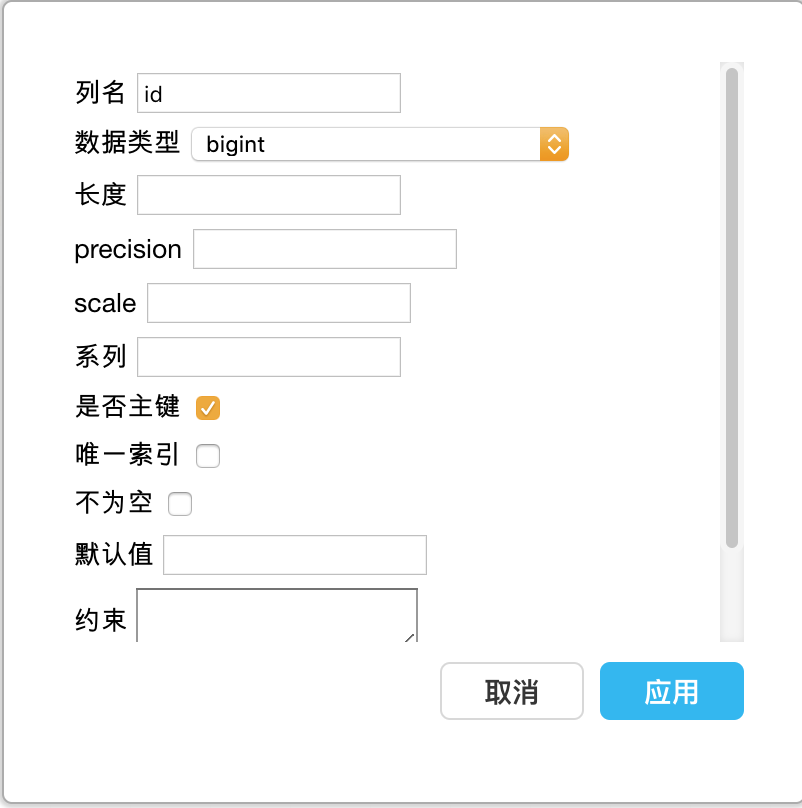
4、view table SQL
Select a table, and then right-click Show Table Structure:
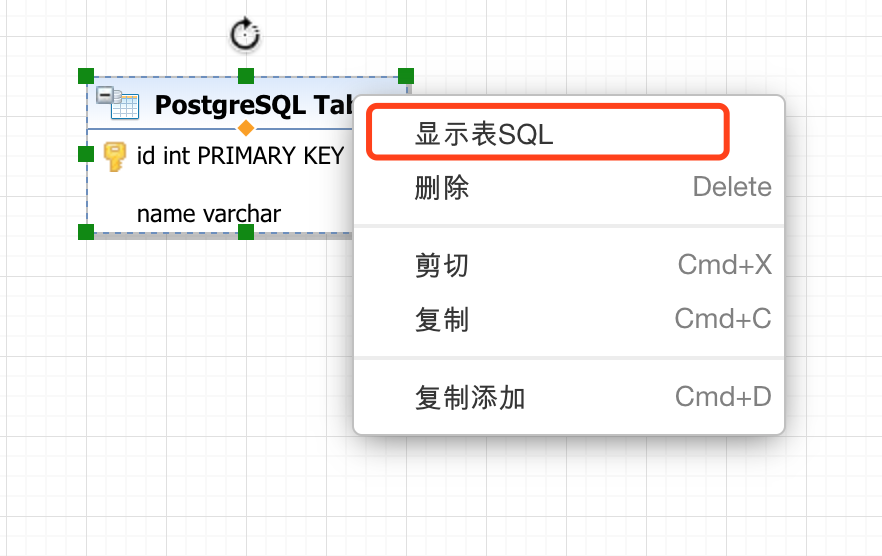
5、view Column SQL
Select a column and right-click to view Add Column SQL and Modify Column SQL
6、add view
Select shape, drag the corresponding database View to the editing area.
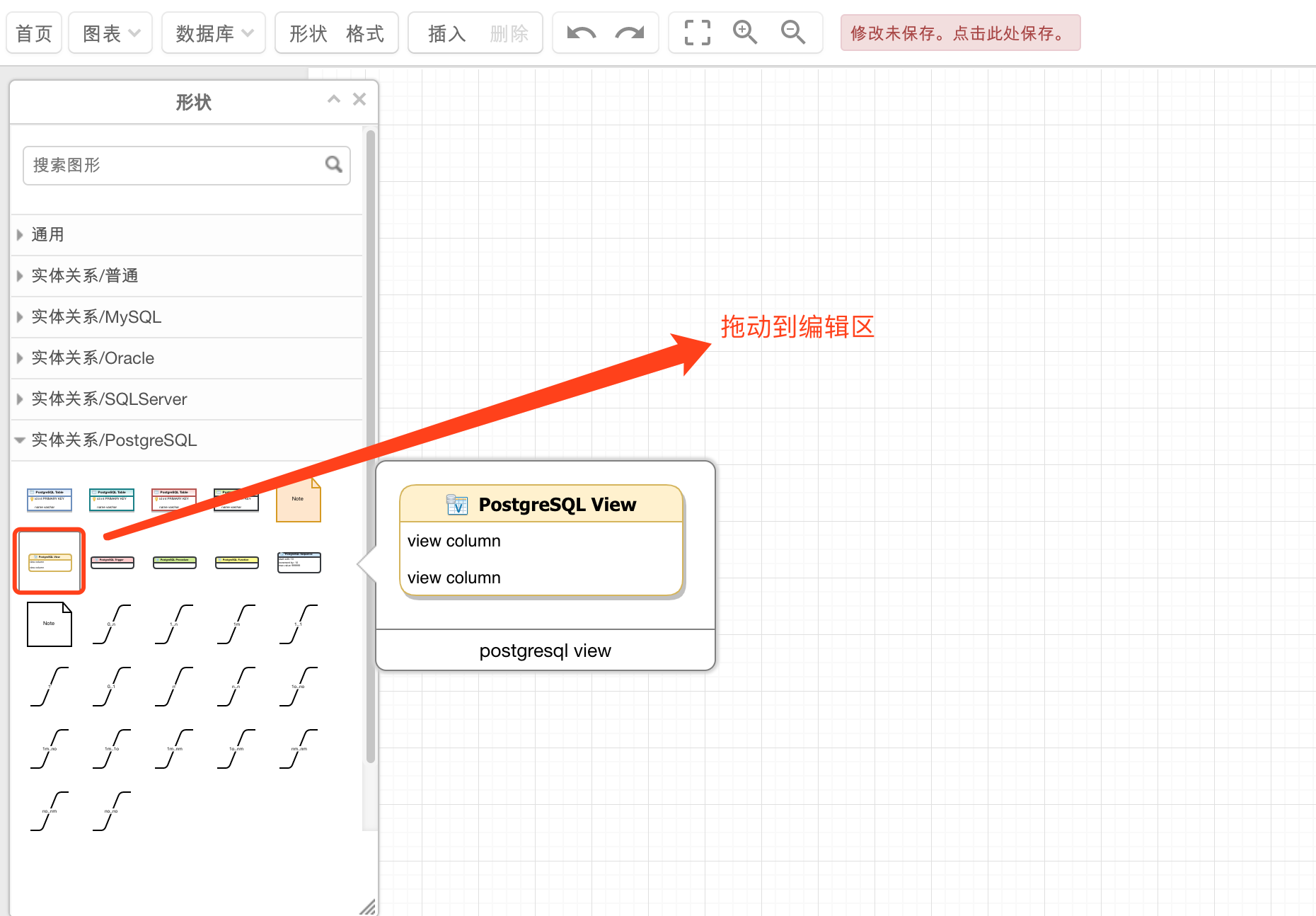
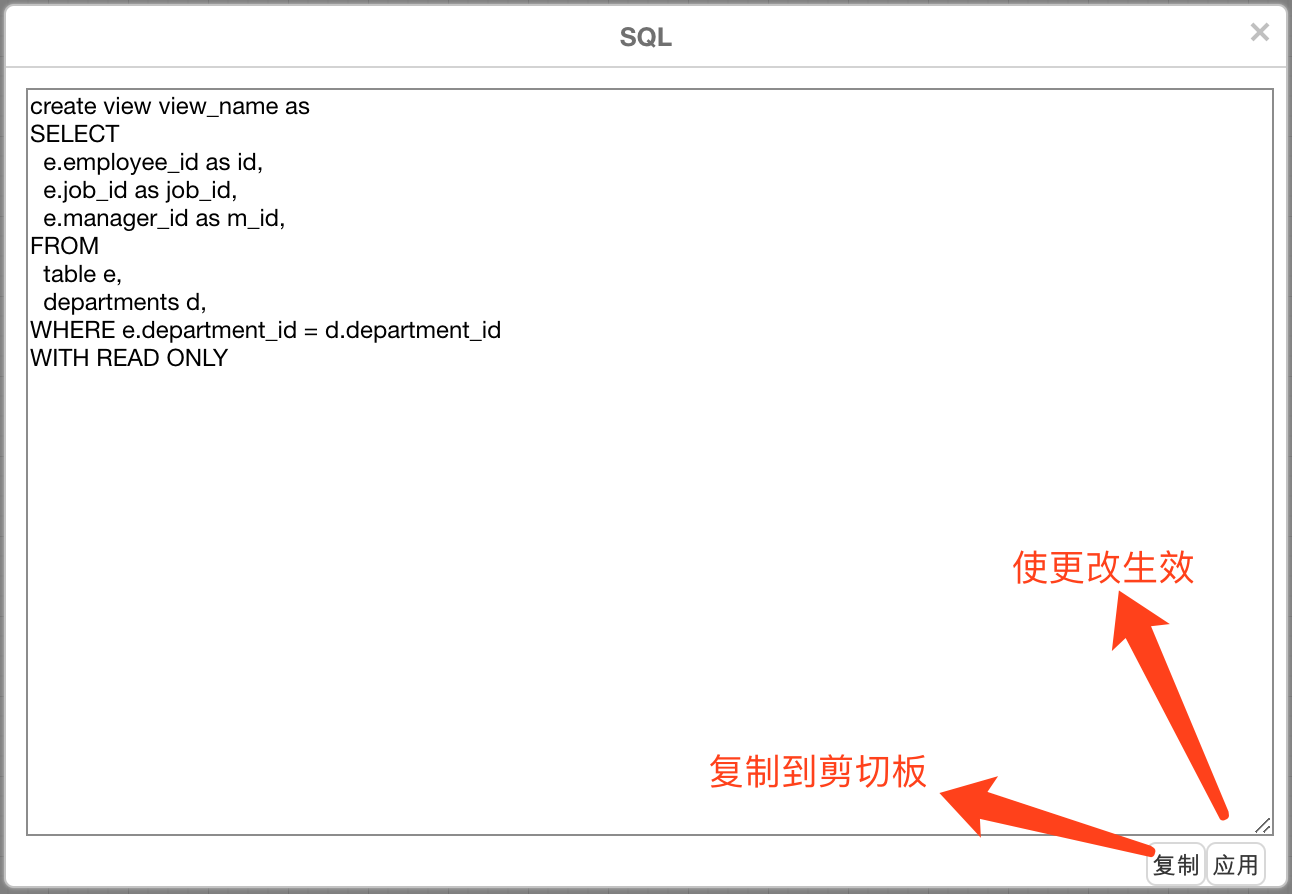
Operations on triggers, stored procedures, and functions are similar to views
Problem feedback
In the process of using, you can feedback the use effect in time. Please click the Question Feedback button